Who is David Allen and why listen to him?

When David Allen wrote Getting Things Done, he didn’t just get a book published. He also created a movement. Many people became outspoken fans of this system of time management, which is also known as “GTD” for short.
Even today some of the most popular productivity apps like Things or Omnifocus are based on David Allen’s system, featuring key GTD ideas like the “next action.”
David Allen has now coached many executives in the biggest companies in the world one-on-one. Those are people under tremendous stress managing complicated organizations, while trying to maintain balance in their personal lives. As a result, you’re about to see a productivity system that has become very streamlined and polished from real-world testing.
1. Relieve stress by creating an “external brain”
If you don’t pay appropriate attention to what has your attention, it will take more of your attention than it deserves.
David Allen says the cause of our modern overwhelm is simple: Our brains were never designed to hold a lot of information at one time.
For example, if you’re in the middle of writing your PhD paper, but your train of thought is constantly being broken when you suddenly remember that you have to file your taxes… or water your plants… or buy your friend a gift… or walk your cat… then you can’t be very productive!
When we are trying to constantly keep track of everything we have to do inside our heads, that will interrupt and distract our focus. Dr. Roy Baumeister has done interesting research backing this up, showing that incomplete tasks limit our available focus.
The solution to overwhelm is capturing and organizing all our ideas, projects, plans and concerns OUTSIDE of our heads, in what could be called an “external brain.” To put it simply, it’s about writing down everything that you are working on, so you don’t have to keep track of a hundred different things in your mind.
David Allens says when he coaches people to do this, they don’t feel constrained by having more organization. Instead, they feel free to focus totally on whatever is in front of them, whether that’s a work project or playing with their kids. They no longer stress or worry about what they might be forgetting to do.
One of the most popular personal finance books is called Your Money or Your Life. It also teaches a system of writing down and keeping track of things externally, but it focuses on money. If you are interested in learning how to get out of debt and start saving, then definitely also look at our summary of Your Money or Your Life by Joe Dominguez.
By the way, if you want to get a snapshot of David Allen’s system very quickly, then do a Google search for “Getting Things Done flowchart.” That will show you visually how his process works. Obviously for copyright reasons, I won’t post the flowchart here.
Most people often feel overwhelmed and distracted trying to get everything done in their lives. The problem is that our brains were never designed to hold a lot of information at one time! David Allen says the solution is capturing and organizing all our ideas, projects, plans and concerns OUTSIDE of our heads.
2. Capture all important thoughts and items in a reliable place
There is no reason to ever have the same thought twice, unless you like having that thought.
The first step of GTD is to capture all those unfinished tasks or items that pop into your mind. You need a reliable system in place to catch everything you think you need to do something about. This system will allow you to keep track of your responsibilities, while not being constantly distracted or worried about forgetting something important.
You can use one or a combination of tools for this like:
- A paper notebook.
- A digital notes application.
- A physical in tray. (A tray you can put all new papers, documents and envelopes into as they arrive.)
You’ll want these tools to always be close at hand, but not in so many different places that it becomes complicated to manage.
And by the way, no matter how much technology changes, David Allen says this system will continue to be relevant. Why? Because it explains a process of how to capture, clarify and organize our daily thoughts and concerns. And this can be done on a digital app, or with paper, folders and filing cabinets.
Write down ALL the unfinished tasks or relevant ideas that pop into your mind. You should have 1-3 reliable places to store these, including an in tray, notebook or digital notes app.
3. Write down the outcome and next action for each item
The next part of David Allen’s system is to regularly process all those items you captured. This means going through them one-by-one and writing down:
- What outcome do I want to achieve with this?
- What’s the next action?
Define the desired outcome
So first let’s talk about the outcome. What result are you trying to accomplish? With some things this may be obvious. You thought of buying chicken because you want a tasty dinner tonight.
But when you’re facing a more complicated problem, then clarifying what exact outcome you want can be very valuable. For example, you’re looking for a new apartment—well then how many rooms do you need, in what part of town so you want to live and what price can you afford? Defining your outcome clearly at the beginning can save you a lot of time.
Begin with the end in mind.
—Steven Covey, The 7 Habits of Highly Effective People
Arnold Schwarzenegger has always known the value of having a clear outcome in mind. When he started lifting weights as a teenager, he began with a very definite goal. He wanted to be exactly like his hero Reg Park, who became the top bodybuilder in the world and then a famous movie star.
This was a very different goal than simply wanting to look a little stronger, but with his clarity of what he wanted, Arnold was able to pour an amazing amount of effort into his dream. Working out multiple hours every day and eating a crazy diet. To hear more of Arnold’s inspirational success story, then go read our summary of his autobiography Total Recall by Arnold Schwarzenegger.
Define the Next Action
The second thing you need to write down for each item is the Next Action. David Allen says too many people write to-do lists with vague items like “bank” or “washing machine.” We can easily feel MORE overwhelmed looking at all these ill-defined items. Instead, we should write down the next physical action we need to take for each item.
Sometimes it takes a minute of consideration and planning to find the real next action. For example, if you need to buy a new washing machine, then what’s the next action? Well, maybe first you think to check the reviews and prices of washing machines online. But then you remember you’ll need to set a budget first for what you can afford, and you need to talk to your partner about that. So the real next action is for the item “washing machine” would actually be “Discuss washing machine budget with partner.”
Once you have a list of these concrete actions rather than vague items, then you’ll be able to execute your tasks much more efficiently. Making decisions about what we need to be do upfront can save a lot of time and mental energy later when we’re in the whirlwind of working.
When you figure out what the next action for an item is, what do you do with it? Well, you can either:
- Accomplish the action now, if it takes less than 2 minutes. For the small 2-minute tasks, the easiest approach is to do them right away rather than wasting time trying to manage them in your system.
- Pass the action on to the right person (your coworker, spouse, accountant, etc). Then put the item on a “Waiting For” list that tracks everything you’re waiting on others to complete.
- Put the action on one of your Next Action lists. (We’ll explain these next.)
For each item you captured, define what result you want and what’s the next action you can take to get that result. Then you can either accomplish it now if it takes less than 2 minutes, pass it on to the right person or put the action on one of your Next Action Lists.
4. Use a Calendar and Next Action lists to always know what to work on next
So when you have a next action that you need to do in the future, the first place to consider putting it is your calendar. But you should ONLY put a next action on your calendar if you MUST do it at that specific day or time. For example, when you have a fixed appointment or meeting.
David Allen doesn’t recommend we write a daily to-do list for each day of the week. He says this is inefficient because everyone just ends up rearranging these daily lists all the time, which wastes time and feel discouraging.

Instead, we should have a handful of “Next Action Lists” that are based on the major locations where we do things in our lives. For example, some common Next Action Lists that David’s clients have include:
- “At Home” List,
- “At My Work Computer” List,
- “Out Doing Errands” List,
- and so on.
The reason for multiple lists is to help us see the right actions at the right time, when we are in a position to do them. So imagine you’re leaving your house to go to the supermarket, and beside your door you glance at your “Errands” list and see you need to pick up some laundry detergent. Well, that’s very useful! But when you’re sitting in front of your work computer, it’s useless and distracting to be reminded of laundry detergent.
These lists will be tailored to your unique life and work situation. For example, if you’re a salesperson who must contact many new people every day, then you may have a separate “To Call” list near your phone consisting of names and phone numbers.
By the way, these lists can be written down on paper or in a notebook. They can also be digital lists you access through your phone or computer. A list can also mean a folder with a separate page inside for each item. Whatever fits your situation best.
Only put to-do items on your calendar if you must do them on that day/time, like an appointment. Otherwise put everything on Next Action Lists, which separate your to-dos by environment. You should have a separate list for Home, Work, Errands, etc.
5. Create a Projects List to keep track of everything in one place
Another very important part of the GTD system is your “Projects List.” In a nutshell, this is a list that gives an overview of everything you are working towards in your life right now, big or small.
David Allen defines a project as anything that requires more than one action step to get to the outcome. So a project could be anything from “finish writing my book” to “try that banana muffin recipe.” He says most of his clients have 30-100 projects at one time.
Each item on your projects list requires an outcome and a next action. For example, if your project is “write a book” then your outcome may be “finish a 50,000 word manuscript” and your next action step could be “Brainstorm 20 book ideas that excite me.”
You don’t actually do a project; you can only do action steps related to it. When enough of the right action steps have been taken, some situation will have been created that matches your initial picture of the outcome closely enough that you can call it “done.”
By the way, Getting Things Done is a great example of a system—that is, a set of rules, habits or processes that we can follow to achieve a result we want. If you want to learn how to build more great habits and systems into your life, then go read our summary of the book Atomic Habits by James Clear. He explains the science behind how we can break bad habits and reinforce new productive behaviors in our lives.
A separate Projects list will give you a high-level overview of everything you’re working on now. A project is anything that requires more than 2 actions to reach the outcome.
6. Keep track of non-actionable items with a Someday/Maybe list and calendar reminders
What if some of the items you captured do not require any action or decision now, but they may be useful in the future? Well, then you can either put the item on a Someday/Maybe List or you can set a reminder in your calendar.
Your Someday/Maybe List contains everything you might want to do in the future including:
- going to Disney World,
- learning French,
- trying that new brunch restaurant
Now, if you want to revisit an item at a specific date in the future, then you can add a calendar reminder. For example, if you suddenly get the idea to go camping in Lake Tahoe, but it’s the middle of winter, then you can put a reminder on your calendar before springtime when it makes sense to revisit the idea.
David Allen uses a more complicated future reminder system called a Tickler File. Basically it’s a set of 43 folders which are labelled with the names of 12 months and 31 days on them. So when he wants to be reminded of something in March, then he put the item in the “March” folder that he will check on that month. It’s a cool way to essentially send things to your future self. I’m not going to use this idea myself, but I think it sounds very useful if you have lots of papers, envelopes or pamphlets that you often need to revisit in the future. You can just drop the whole thing in the right folder and forget about it until the right date.
If some of your captured items don’t require action or decision now but maybe in the future, then either save it as a future reminder on your calendar or put it on a Someday/Maybe list.
7. Create an alphabetical general reference system for random items
David Allen says everyone needs a general reference filing system to store random papers and items. Otherwise they will become scattered in piles on our desk or stuffed into random drawers. We’re talking about items like:
- a good magazine article,
- a Chinese take-out menu,
- your new camera’s manual
This reference system can be a simple file cabinet with folders inside. These folders should be labelled and organized in alphabetical order. If your reference system grows over time, then you can buy more cabinets. It’s also important to keep this system up-to-date by purging unneeded items once per year.
These days it’s also important to have a digital reference system. You could set one up on your computer with organized folders and subfolders. Or you could use one of the new online note-taking applications like Evernote or Notion, which usually allow you to add documents and photos to your private online library and organize them with folders and tags.
People in some professions may also need a separate filing system for specific types of items. For example, a dentist may need a cabinet for client information, with a separate folder for each client containing their history and x-rays, organized alphabetically.
For any random papers, documents and items you want to keep, create a general reference system. David Allen recommends a file cabinet, with labelled folders inside organized alphabetically.
8. Review your entire system weekly to stay focused and oriented
Most people feel best about their work the week before their vacation, but it’s not because of the vacation itself. What do you do the last week before you leave on a big trip? You clean up, close up, clarify, and renegotiate all your agreements with yourself and others. I just suggest that you do this weekly instead of yearly.
A weekly review is essential for making this whole system work. This is a regular scheduled time when you step back and take a fresh look at all your lists.
During this weekly review, you will process all your new captured items and look through all your lists to make sure they are up to date and still reflect your priorities.
David Allen recommends scheduling a couple hours on your last workday to do this. He also says this review is the most crucial part of making this system work for most people. If we continue working week after week without some reflection time, then we easily become lost in the tornado of activity and busyness.
To remain on top of your life, you must have a Weekly Review of your system. Schedule a couple hours on your last workday each week to clean and update all your lists.
Conclusion
So we’ve covered a lot here. I hope you’ve been following along and now understand roughly how David Allen’s system works. So on a practical daily level, the Getting Things Done System works like this:
- Look first at your Calendar to see what you need to do today.
- If nothing is scheduled now, then check the next action list for your current location to see what you need to do next.
- Capture any new items to-do by writing them down or putting them into your in-tray.
- Process the captured items regularly by deciding on a Next Action and then putting them into:
- One of your Next Action Lists (Home, Work, Errands, etc.)
- Waiting For List
- Someday/Maybe List
- Keep an updated Projects List as an overview of everything you’re working on.
- Put random items into your General Reference System.
- Review your system weekly to stay on track!
It may sound like a lot, but there’s really only a handful of lists you need to maintain. And you’ll feel much better knowing you’re not forgetting something important! Of course, the Getting Things Done books gives a lot more details and examples to help you implement this system. So if you liked this summary, then go read the book!


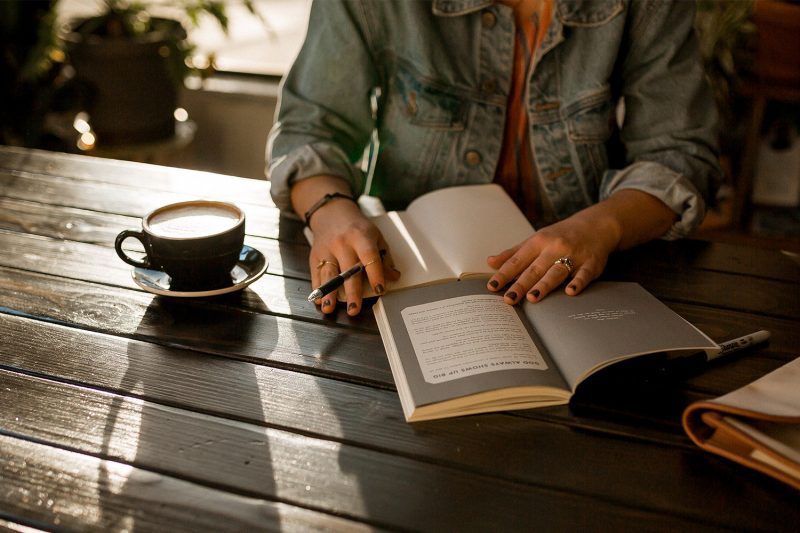
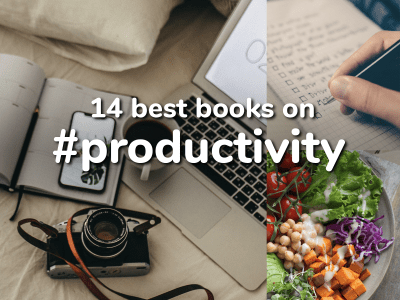


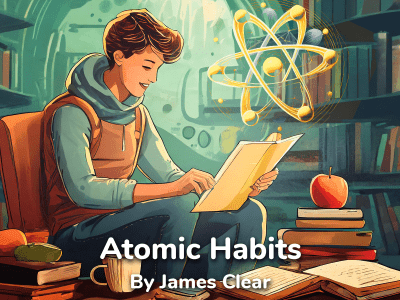

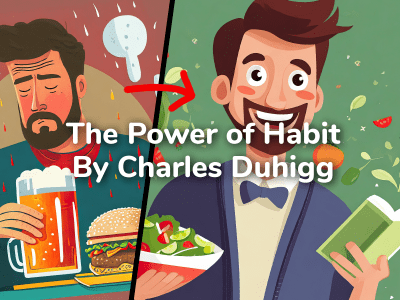
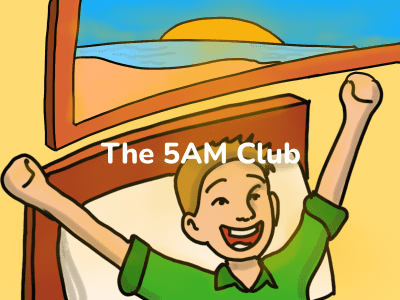
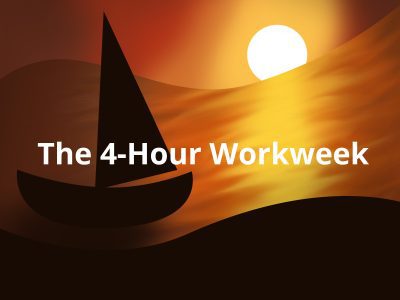




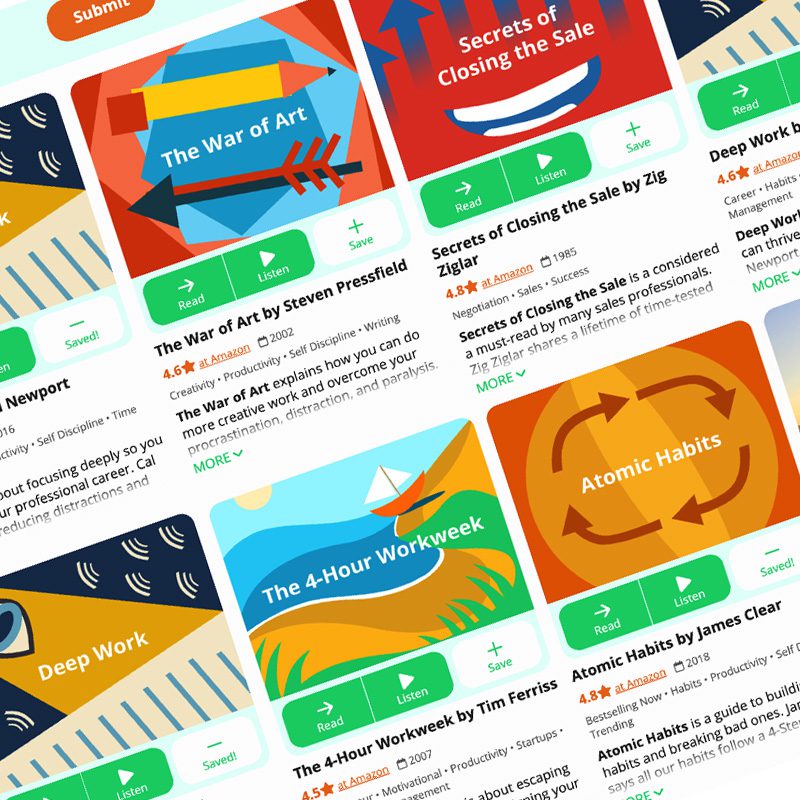

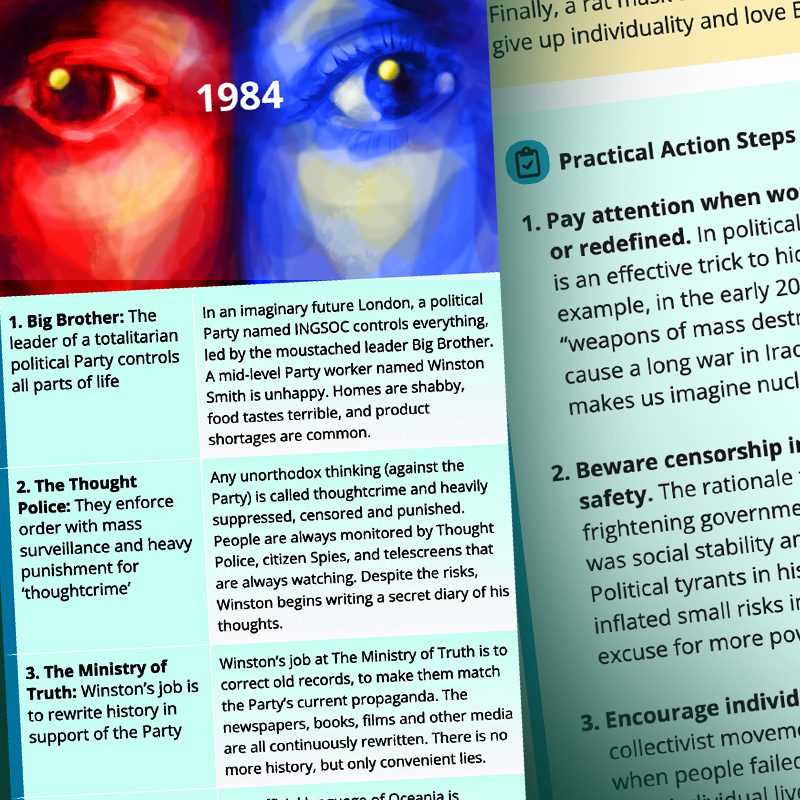

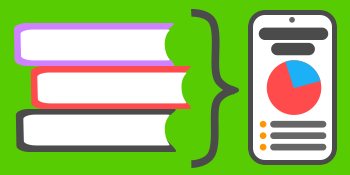
Community Notes